Harrrrr Mateys
It be 2008 Harrrrrr so the Cap'n be making a list of his New Year Resolutions Harrrrrr
1. Go Hiking more with Lisa the Mean
2. Pillage a chicken Harrrrrr
3. To Sleep More
4. To add 5 New Members to my crew and to spread the pirate lifestyle Harrrrr.
5. To get a Skull and Cross Bones charm for my collar
6. TO FIND THAT NESSY Harrrrrrr Or go on another cool monster quest Harrr
7. To blog more Harrrr
Notice there is seven on the list one for each year the cap'n be alive Starting Thursday Harrrrr.
Cap'n Maverick the Pirate
P.S. Charlie the Big Dog sent the Cap'n this cool new pirate font and the Cap'n cant figure out how to install it Harrrrrr. Me hates to admit it Mateys, but yer Cap'n need step by step directions.
Tuesday, January 01, 2008
Subscribe to:
Post Comments (Atom)

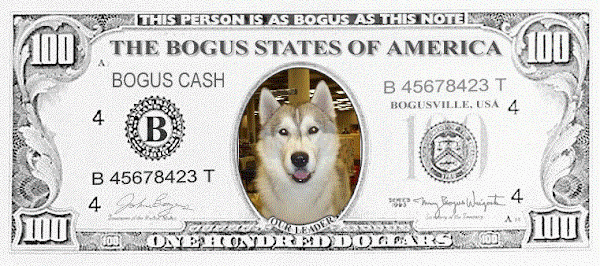
2 comments:
Hrr-appy New Year, Cap'n Maverick!
I would be happy to ship you a matey for your crew. His name is Jack and he would love to be a pirate too. Hey- the "Black Pearl" was anchored in our harbor this summer! (We have a reataurant here called the Black Pearl too, but they don't allow sibes, so we've never been there.)
~Star
and pirate wanna-be,
Black Jack-a-roo
Mav... Happy New Year!!! We love your resolutions.
I assume Charlie just emailed you the font? If so, this is how I do it when I get new fonts. I save it to my desktop. Then, go to START, then CONTROL PANEL, Then you should see a folder called FONTS. Open that folder. Once there, go to your desktop, copy (right click of mouse and select copy), and go in that FONT folder and paste (right click of mouse and select paste). That should get it where it needs to be.
Hugs,
Sitka
Post a Comment